Publisher's description
Extract RTF tool is developed to extract RTF files from Outlook PST files. You can convert the format of Outlook items like emails, tasks, journals to RTF using our extract RTF tool. To change the Outlook emails or other items to RTF formats you only need to extract RTF from Outlook PST files. As you extract RTF format from Outlook, your emails, tasks, journals will automatically get attuned for MS word application and you are allowed to save your files as DOC file.
If you need to manually extract RTF from PST files in Outlook, you have to yourself choose one file at a time and then achieve the task, but with extract RTF tool you can extract RTF from PST file in bulk. As our software to extract RTF files from Outlook PST file support all the Outlook versions as well as OS versions you can easily extract RTF format from Outlook 2003, 2007, 2010 etc.
You can take a free demonstration of our software to extract RTF files to from Outlook and know how to extract RTF files from PST files in Outlook. This free demo version will allow you to extract first 15 Outlook items at once. You can also contact our free customer care service team to resolve your queries. To buy the saleable version, download the software from below link in $35 only.
If you need to manually extract RTF from PST files in Outlook, you have to yourself choose one file at a time and then achieve the task, but with extract RTF tool you can extract RTF from PST file in bulk. As our software to extract RTF files from Outlook PST file support all the Outlook versions as well as OS versions you can easily extract RTF format from Outlook 2003, 2007, 2010 etc.
You can take a free demonstration of our software to extract RTF files to from Outlook and know how to extract RTF files from PST files in Outlook. This free demo version will allow you to extract first 15 Outlook items at once. You can also contact our free customer care service team to resolve your queries. To buy the saleable version, download the software from below link in $35 only.


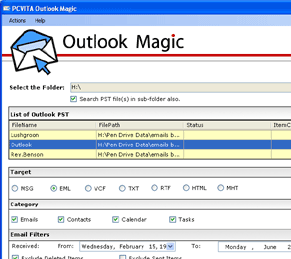
User comments